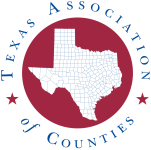Nov. 14, 2023 | Update on Mass Mailing Process (Currently using Informz)
Update to the mass mail process including some best practices to guide you.
Best Practices and Important Guidelines
- Time your email. There are a lot of conflicting opinions as to when the best day and time are for sending emails. Experts generally recommend sending midweek (Tuesday through Thursday) during work hours. We should avoid sending emails at the end of the day or on Friday afternoons to prevent messages from getting "lost" during non-work hours.
- Improve segmentation of your lists. There's nothing worse than getting hit with nonstop emails that don't apply to you whatsoever. Better segmentation helps prevent you from annoying your subscribers with irrelevant content.
- Body copy. Keep it short. Emails should be short—no matter how much you have to say. If you have a long message, turn it into a blog post, article or site page, and then use your email as a preview with a click-through to the real content. We should get into a practice of doing this so that we can continually add new content the site. Emails that don't ask a lot of the reader are more successful than emails that immediately appear dense or like they're going to require a lot of focus. MarketingProfs offer a table of contents at the top of their emails giving readers a preview of what's in store, but the meatier content is saved for after the jump.
- The ideal preheader text length is between 40 to 100 characters. Make it a habit to keep preheaders short—about 40 to 50 characters—to make sure they're unobtrusive and don't conflict with the main email layouts. The ideal email copy length is between 50 to 125 words. You might think 125 words isn't enough to fully convey a message. That could be the case sometimes, but the fact remains: brief copy performs better. Email copy between 50 to 25 words typically results in response rates over 50%. Don’t make it too short, though. An email with 25 words may perform the same as messages with 500 to 2000 words, averaging a response rate of less than 45%.
- If your email includes a list, you can use bullet points. This keeps the separate thoughts organized and prevents you from getting lost in attempting to go into too much detail.
- Avoid using the phrase “click here” as your hyperlinks.
- Keep it skimmable. Increase the likelihood that subscribers actually read your entire email by keeping it as skimmable as possible.
- Keep it simple. Busy patterns and tons of bright colors are the visual equivalent of a wall of dense text—they tire readers' eyes out. Stick to one or two colors and fonts, and keep complicated illustrations to a minimum. We will discontinue the use of tables in our emails starting January 1, 2023 due to issues with the constant need for manual formatting and issues with how they display on mobile devices.
- Keep it consistent. Create or use templates that utilize the same or similar colors and fonts in order to present a cohesive brand identity.
- Write engaging subject lines. The most effective subject lines are personal, promotional, and engaging.
- Include a deadline in the subject line (this works well for sales and signup deadlines).
- Ask open-ended questions to pique readers' interest.
- Avoid words associated with spam such as "free" or "last chance".
- Keep subject lines around 40 characters or five to seven words.
- DO NOT link to files on stage.county.org.
- Master the art of CTAs (Call to Actions). Your emails should direct readers to take a specific action, like signing up for an event or attention to a product or service. To craft effective email CTAs, here are a few tips to keep in mind:
- Be clear and direct in your CTA wording. If you want a reader to download your report, use wording like "Download the report."
- Use animation strategically. This is especially useful when your CTA is near the bottom of the email.
- Aim for no more than three CTAs within an email.
- Utilize split testing. With metrics you can start to make more informed decisions about what subject lines, types of emails, structures, and send times provide the best results. That's where split testing comes in. Split testing allows you to try two different versions of an email and compare the results. You'll send both versions to different segments of people on your list (this is an automated process) to see which performs better, and then you can use that verison in your future mailings. You can A/B tets emails with different:
- Subject lines
- Images
- Designs
- Calls to action
- Click-through buttons
- Tones of voice
- Provide a seamless mobile experience. Our data shows that most people will be reading emails on mobile devices. All of the tips above will allow for such an experience by default.
—————
Mass Mail Process Update (These will be strictly adhered to.)
- Gold copy. Edited and approved final copy must be provided when a mass mailing is requested. There are to be no copy edits in the mailing draft stage unless something is clearly incorrect or has changed since the copy was drafted. i.e., date, time, location, etc.
- Final Draft. Email Review Stage. The initial draft for review will be sent as a "Final Draft" which is to be used to catch any issues such as broken links, incorrectly linked file(s) and the like. Copy edits and rewrites are no longer handled at his stage.
- Multiple same day mailings: Between Comms and the Software Team we will monitor mailings and make schedule adjustements as needed when there are multiple mailings that are scheduled to go out the same day that will impact some of the same recipients. Requesters will be notified.
- Project Requests and Due Dates: Any RoboHead or project request for work in which deliverables are late being delivered to our team this will cause the due date to be pushed out autoimatically to allow time for the work to be prioritized and completed. The original due date cannot be expected.
—————
What happens if the process is skipped or disregarded?
- The mass mail request will pushed down the line of the overall project queue which will risk the email not going out when scheduled. This is especially problematic as we can have several competing priorities every day.