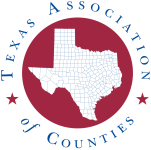Programs
CIRA Explore Microsoft Program

Test out additional Microsoft licenses
As the technology landscape continues to evolve, so do Microsoft's offerings and the needs of TAC County Information Resources Agency (CIRA) members. As a result, CIRA has launched a program to allow our email members to try out additional Microsoft licensing that we do not currently offer. Participants can choose from more than 150 licenses. Don't have CIRA email services yet? Learn more.
Some of the benefits offered by the additional licensing include:
- Additional security features
- Enhanced reporting
- Endpoint management through Intune
- Mobile Device Management
- Conditional access policies
- Teams calling
- Single sign-on integrations
Popular Microsoft Licenses
Visio is an innovative solution that helps you visualize data-connected charts and diagrams with a host of integrated features that bring the power of Microsoft 365 to Visio.
Includes:
- Thousands of shapes and Microsoft product icons
- Cross-functional flowcharts, detailed network diagrams and IT diagrams – Azure, Amazon Web Services (AWS)
- Software and database diagrams – entity relationship diagrams (ERD), Unified Modeling Language (UML 2.5)
- Mind maps and organization charts
- Grids, layers, and containers
- Shape data
- Power BI integration
Plan 2 includes all of Plan 1, plus:
- Access to more than 250,000 shapes and various partner-created solutions
- Visio desktop app with offline and local file support
- Advanced process diagrams and Business Process Model and Notation (BPMN 2.0)
- Floor plans and office layouts
- Piping and instrumentation (P&ID), and engineering diagrams
- Electrical diagrams
- Timelines
- Data connectivity (two-way sync)
- Custom shapes with programmability
- Power Automate, Word, Excel and PowerPoint integrations
- AutoCAD file support and data graphics
The Office 365 E5 is among the most advanced Office license offerings. This license features a wide array of tools for the most demanding organizations.
- Microsoft 365 apps
- Desktop client apps
- Microsoft 365 for mobile
- Install apps on up to 5 PCs/Mac + 5 tablets + 5 smartphones
- Microsoft 365 for the web
- Visio for the web
- Loop components
- Create and share Loop pages and workspaces
- Contribute to Loop pages and workspaces
- Microsoft Editor premium features
- Multilingual user interface for Microsoft 365 apps
- Email, calendar, and scheduling
- Exchange Plan 2 (100 GB mailbox per user + up to 1.5 TB archive)
- Calendar
- Outlook desktop client
- Auto-expanding email archive
- Exchange Online Protection
- Public folder mailboxes
- Resource mailboxes
- Inactive mailboxes
- Inactive mailboxes
- Intranet
- SharePoint Plan 2 (1+ TB OneDrive storage)
- Content services
- Microsoft Graph API
- Microsoft Search
- Microsoft Forms
- Microsoft Lists
- Delve
- Project and task management
- Microsoft Planner
- Microsoft To-Do
- Analytics
- Adoption Score
- Secure Score
- Compliance Management
- Power BI Pro
- Viva Insights
- Personal insights and experiences
- Cloud access security broker
- Office 365 Cloud App Security
- Data loss prevention (DLP)
- DLP for emails and files
- Information protection
- Manual, default and mandatory sensitivity labeling in Microsoft 365 apps
- Automatic sensitivity labeling in Microsoft 365 apps
- Default sensitivity labels for SharePoint document libraries
- Automatic sensitivity labels in Exchange, SharePoint and OneDrive
- Sensitivity labels based on advanced classifiers (e.g., Trainable Classifiers, EDM, Named Entities, Contextual)
- Sensitivity labeling for containers in Microsoft 365
- Basic Message Encryption
- Advanced Message Encryption
- Customer Key
- Identity and access management
- Microsoft Entra ID1 Free
- User Provisioning
- Cloud user self-service password change
- Multifactor Authentication
- Microsoft 365 Groups
- Single sign-on (SSO)
- Endpoint and app management
- Mobile Device Management (MDM)
- Group Policy support for Microsoft 365 apps
- Cloud Policy service for Microsoft 365
- Shared computer activation for Microsoft 365 apps
- Threat protection
- Microsoft Defender for Office 365 Plan 2
- Data lifecycle management
- Manual retention labels
- Basic org-wide or location-wide retention policies
- Rules-based automatic retention policies
- Records Management
- eDiscovery and auditing
- Content Search
- eDiscovery (Standard), including Hold and Export)
- Litigation Hold
- eDiscovery (Premium)
- Audit (Standard)
- Audit (Premium)
- Insider risk management
- Communication Compliance
- Information Barriers
- Customer Lockbox
- Privileged Access Management
- Automation, app building and chatbots1
- Power Apps for Microsoft 365
Contact Us
Interested in learning which licenses might be right for your county or entity? CIRA is here to help! Complete the form below to find out what's available.
Microsoft and other names listed on this page are trademarks of the Microsoft group of companies.